Nfs Technology
Discover more detailed and exciting information on our website. Click the link below to start your adventure: Visit Best Website mr.cleine.com. Don't miss out!
Table of Contents
Understanding NFS Technology: A Comprehensive Guide
Network File System (NFS) is a distributed file system protocol that allows a user on a client machine to access files over a network as if they were local to their machine. This seemingly simple concept underpins a massive amount of data sharing and collaboration across networks worldwide. Understanding NFS is crucial for anyone managing or working with networked systems. This article will delve into the core functionality, different versions, advantages, disadvantages, and security considerations of NFS technology.
What is NFS and How Does it Work?
At its core, NFS acts as a bridge, allowing clients to access and manipulate files stored on a server. This is achieved through a client-server architecture. The server, usually a powerful machine with substantial storage capacity, exports its directories (shares) to the network. Clients, on the other hand, mount these exported directories, making them appear as local file systems. The communication between client and server happens through a set of RPC (Remote Procedure Call) calls, allowing the client to perform standard file operations (read, write, delete, etc.) seamlessly.
Key Components of NFS:
- Server: Hosts the file system and exports directories to the network.
- Client: Accesses the exported file systems from the server.
- NFS Protocol: Defines the communication between client and server. Multiple versions exist, each with varying features and security.
- Mount: The process of making a remote file system accessible on a client.
- Export: The process of making a directory accessible by clients on the server.
Versions of NFS:
NFS has evolved significantly since its inception. Different versions offer improved performance, security, and functionality. Some key versions include:
- NFSv2: One of the earliest versions, offering basic functionality. Largely outdated now due to security concerns.
- NFSv3: Improved performance and added features compared to v2, but still lacks robust security.
- NFSv4: A significant leap forward, introducing robust security features like access control lists (ACLs) and secure authentication methods.
- NFSv4.1 & NFSv4.2: Further refinements, including improved performance and features like pNFS (parallel NFS) for better scalability and handling of large files.
Advantages of Using NFS:
- Simplified File Sharing: Easily share files and directories across a network.
- Centralized Storage: Consolidate storage resources on a server, simplifying management.
- Scalability: NFS can scale to handle a large number of clients and significant data volumes (especially with newer versions).
- Heterogeneous Support: NFS works across various operating systems, fostering cross-platform collaboration.
- Cost-Effective: Can reduce the need for individual storage on each client machine.
Disadvantages of Using NFS:
- Security Concerns (Older Versions): Older versions of NFS lacked robust security, making them vulnerable to unauthorized access.
- Network Dependency: Reliance on network connectivity for accessing files. Network outages can interrupt access.
- Single Point of Failure: The server can become a single point of failure, impacting all clients if it goes down.
- Performance Bottlenecks: Network latency and server performance can impact file access speeds.
- Configuration Complexity: Setting up and managing NFS can be complex, especially for larger networks.
Security Considerations:
Security is paramount when using NFS. Using newer versions (NFSv4 and above) is crucial. Implement strong authentication mechanisms, utilize access control lists (ACLs) to restrict access to specific users and groups, and consider employing network security measures like firewalls to further enhance protection. Regularly update the server and client software to patch security vulnerabilities.
Conclusion:
NFS remains a widely used and valuable technology for file sharing and collaboration in network environments. Understanding its functionality, different versions, advantages, and disadvantages is essential for effective deployment and management. By addressing security concerns and utilizing best practices, organizations can leverage the benefits of NFS while mitigating potential risks. The continued evolution of NFS, with features like pNFS, ensures it remains relevant for the foreseeable future, adapting to the ever-growing demands of data storage and sharing.
Thank you for visiting our website wich cover about Nfs Technology. We hope the information provided has been useful to you. Feel free to contact us if you have any questions or need further assistance. See you next time and dont miss to bookmark.
Featured Posts
-
Fpl Technologies
Dec 26, 2024
-
Auto Da Compadecida 2 Essencia Mantida
Dec 26, 2024
-
Love At 60 Helen Worths Story
Dec 26, 2024
-
Kelce Sets Chiefs Td Record
Dec 26, 2024
-
Nfl Week 17 Games Tv Schedule
Dec 26, 2024
