Monitor Technologies
Discover more detailed and exciting information on our website. Click the link below to start your adventure: Visit Best Website mr.cleine.com. Don't miss out!
Table of Contents
Monitor Technologies: A Deep Dive into Display Innovation
The world of monitor technology is constantly evolving, offering a dizzying array of choices for consumers and professionals alike. Understanding the underlying technologies is crucial to selecting the right monitor for your specific needs. This article delves into the key technologies shaping the modern display landscape, exploring their strengths, weaknesses, and ideal applications.
1. Panel Types: The Foundation of Display Quality
The heart of any monitor is its panel. Different panel types offer vastly different viewing experiences. The most prevalent types include:
-
Twisted Nematic (TN): TN panels are known for their speed and affordability. They boast fast response times, making them ideal for gamers who prioritize minimizing motion blur. However, TN panels typically suffer from poor viewing angles and limited color accuracy.
-
In-Plane Switching (IPS): IPS panels are celebrated for their superior color accuracy, wide viewing angles, and vibrant colors. They deliver a consistent image regardless of the viewing angle, making them a popular choice for photo and video editing. However, IPS panels generally have slower response times than TN panels and can be more expensive.
-
Vertical Alignment (VA): VA panels strike a balance between TN and IPS. They offer decent color accuracy and viewing angles, along with a higher contrast ratio than IPS panels, resulting in deeper blacks. However, their response times can be slower than TN panels, and they might exhibit some ghosting.
-
OLED (Organic Light-Emitting Diode): OLED technology represents a significant leap forward. Each pixel produces its own light, resulting in perfect blacks, infinite contrast ratios, and stunning color accuracy. OLED monitors also boast extremely fast response times and incredibly low input lag. The high cost remains a significant barrier for widespread adoption.
-
Mini-LED and Micro-LED: These are backlight technologies used to improve the performance of LCD panels. Mini-LED utilizes smaller LEDs for better local dimming and contrast control compared to traditional LCDs. Micro-LED, still in its early stages, promises even smaller LEDs, leading to higher resolution, better contrast, and potentially higher brightness.
2. Resolution and Aspect Ratio: Defining Visual Clarity
Resolution refers to the number of pixels on a screen (e.g., 1920x1080, 3840x2160). Higher resolution translates to sharper images and more detail. Common resolutions include:
- 1080p (Full HD): A widely used standard, offering a good balance of detail and affordability.
- 1440p (QHD): Provides significantly sharper images than 1080p, ideal for productivity and gaming.
- 4K (UHD): Offers four times the resolution of 1080p, delivering incredibly sharp and detailed images. However, higher resolutions often demand more powerful graphics cards.
Aspect ratio describes the proportions of the screen. Common aspect ratios include 16:9 (widescreen) and 21:9 (ultrawide). Ultrawide monitors offer an expansive workspace, beneficial for multitasking and productivity.
3. Refresh Rate and Response Time: Optimizing Performance
-
Refresh Rate: Measured in Hertz (Hz), the refresh rate determines how many times the image on the screen is updated per second. Higher refresh rates (e.g., 144Hz, 240Hz) lead to smoother motion and are crucial for gaming.
-
Response Time: Measured in milliseconds (ms), response time indicates how quickly a pixel changes color. Lower response times (e.g., 1ms) minimize motion blur and ghosting, beneficial for fast-paced games.
4. HDR (High Dynamic Range): Enhanced Realism
HDR technology expands the range of colors and brightness a monitor can display, resulting in more realistic and vibrant images. HDR monitors offer a wider color gamut and higher peak brightness, enhancing the viewing experience, particularly for movies and games that support HDR.
5. Connectivity and Features:
Modern monitors offer a variety of connectivity options, including HDMI, DisplayPort, and USB-C. Additional features, such as built-in speakers, USB hubs, and adjustable stands, can further enhance the user experience.
Choosing the Right Monitor:
Selecting the ideal monitor depends on your specific needs and budget. Consider the following factors:
- Intended use: Gaming, photo/video editing, general productivity, etc.
- Budget: Prices vary significantly based on panel type, resolution, and features.
- Resolution and aspect ratio: Balance between detail, screen real estate, and cost.
- Refresh rate and response time: Crucial for gaming and fast-paced applications.
- Panel type: Consider color accuracy, viewing angles, response time, and contrast ratio.
The monitor market is diverse and dynamic. Understanding the key technologies discussed above will empower you to make an informed decision and choose the monitor that best suits your requirements, ensuring an optimal viewing experience.
Thank you for visiting our website wich cover about Monitor Technologies. We hope the information provided has been useful to you. Feel free to contact us if you have any questions or need further assistance. See you next time and dont miss to bookmark.
Featured Posts
-
Barcelona 1 2 Atletico La Liga Highlights 2024 25
Dec 22, 2024
-
Los Andes Asciende A La B Nacional
Dec 22, 2024
-
Rickey Henderson Hall Of Famer Dead At 65
Dec 22, 2024
-
Quote For Technology Education
Dec 22, 2024
-
Crystal Palace Arsenal Live Match Updates
Dec 22, 2024
