Microsoft Technology Stack
Discover more detailed and exciting information on our website. Click the link below to start your adventure: Visit Best Website mr.cleine.com. Don't miss out!
Table of Contents
Decoding the Microsoft Technology Stack: A Deep Dive for Developers
The Microsoft technology stack is a comprehensive ecosystem of interconnected tools and services, offering solutions for everything from cloud computing and mobile app development to data analytics and enterprise resource planning. Understanding this stack is crucial for developers aiming to build robust, scalable, and secure applications within the Microsoft environment. This article provides a detailed overview of its key components.
Understanding the Core Pillars:
The Microsoft stack isn't just a collection of individual technologies; it's a carefully orchestrated symphony of interconnected components designed to work seamlessly together. The core pillars can be broadly categorized as follows:
1. Cloud Computing (Azure):
-
Azure Core Services: This forms the bedrock, encompassing compute (virtual machines, containers), storage (blobs, queues, tables), networking (virtual networks, load balancing), databases (SQL Database, Cosmos DB, MySQL), and more. It's a highly scalable and flexible cloud platform, competing directly with AWS and Google Cloud.
-
Azure PaaS (Platform as a Service): This layer abstracts away much of the infrastructure management, allowing developers to focus on application logic. Services like Azure App Service, Azure Functions, and Azure Logic Apps provide serverless computing and simplified deployments.
-
Azure SaaS (Software as a Service): Microsoft offers a range of SaaS offerings built on Azure, such as Microsoft 365, Dynamics 365, and Power BI. These are fully managed services that provide ready-to-use business solutions.
2. Development Tools & Frameworks:
-
.NET Framework & .NET Core/.NET: These are the primary development frameworks for building Windows desktop applications, web applications, and mobile apps (using Xamarin). .NET Core (now simply .NET) is a cross-platform framework, supporting Windows, Linux, and macOS.
-
Visual Studio: The integrated development environment (IDE) is a powerful tool for writing, debugging, and deploying applications built using the .NET framework. It provides features like IntelliSense, debugging tools, and Git integration.
-
C#: A modern, object-oriented programming language widely used with .NET. It's known for its versatility and ease of use.
-
Power Platform: A collection of low-code/no-code tools, including Power Apps (for building apps), Power Automate (for automating workflows), and Power BI (for data visualization and analytics). This allows even non-programmers to contribute to application development.
3. Databases:
-
SQL Server: A robust relational database management system (RDBMS) widely used for enterprise applications. It's available on-premises and in the cloud (Azure SQL Database).
-
Cosmos DB: A NoSQL database offering various data models (document, key-value, graph, column-family) to meet diverse application needs. It’s highly scalable and suitable for high-throughput applications.
4. Operating Systems:
-
Windows Server: A powerful server operating system supporting various roles, from web servers to domain controllers.
-
Windows 10/11: The widely used desktop operating systems forming the basis for many client-side applications.
5. Other Key Components:
-
Active Directory: A directory service for managing users, computers, and other network resources.
-
Microsoft Teams: A collaboration platform enabling communication and teamwork.
-
SharePoint: A platform for collaboration, content management, and intranet development.
Advantages of the Microsoft Technology Stack:
- Mature and robust technologies: Years of development and widespread adoption have resulted in highly reliable and well-documented technologies.
- Strong community support: A large and active community provides ample resources, tutorials, and support.
- Excellent integration: The components within the stack are designed to work seamlessly together.
- Comprehensive tooling: Visual Studio and other tools provide a rich development environment.
- Enterprise-grade solutions: The stack offers comprehensive solutions for large-scale enterprise applications.
Disadvantages of the Microsoft Technology Stack:
- Licensing costs: Some components can be expensive, especially for enterprise deployments.
- Vendor lock-in: Relying heavily on Microsoft technologies can create vendor lock-in.
- Steeper learning curve (in some areas): Some aspects, like mastering .NET intricacies, can require significant learning investment.
Conclusion:
The Microsoft technology stack is a powerful and versatile ecosystem, providing a comprehensive set of tools and services for building a wide range of applications. While licensing costs and potential vendor lock-in are considerations, the robustness, community support, and strong integration make it a compelling choice for many developers and organizations. By understanding its core components and their capabilities, developers can leverage its power to build innovative and impactful solutions.
Thank you for visiting our website wich cover about Microsoft Technology Stack. We hope the information provided has been useful to you. Feel free to contact us if you have any questions or need further assistance. See you next time and dont miss to bookmark.
Featured Posts
-
Renowned Wrestler Rey Mysterio Sr Dies
Dec 21, 2024
-
Custom Control Technologies
Dec 21, 2024
-
Technology Addicted Tots In Modern Lingo
Dec 21, 2024
-
Wentworth Institute Of Technology Sports
Dec 21, 2024
-
Top 14 Les Plus Beaux Stades
Dec 21, 2024
