Assistive Technology Software
Discover more detailed and exciting information on our website. Click the link below to start your adventure: Visit Best Website mr.cleine.com. Don't miss out!
Table of Contents
Assistive Technology Software: Empowering Individuals with Disabilities
Assistive technology (AT) software plays a crucial role in enhancing the lives of individuals with disabilities. It bridges the gap between ability and access, enabling users to overcome challenges and participate more fully in education, employment, and social life. This article explores the diverse landscape of AT software, highlighting its key features and benefits.
What is Assistive Technology Software?
Assistive technology software encompasses a broad range of applications designed to address specific needs arising from various disabilities. This includes, but isn't limited to, visual impairments, hearing impairments, cognitive disabilities, learning disabilities, and physical limitations. The software adapts the user interface, input methods, and content presentation to suit individual needs and preferences.
Types of Assistive Technology Software:
The categories of AT software are vast and often overlap. Here are some key types:
1. Screen Readers: For individuals with visual impairments, screen readers convert on-screen text into audible speech or Braille output. Popular examples include JAWS, NVDA, and VoiceOver (for macOS). These tools are essential for accessing computers, websites, and documents.
2. Screen Magnifiers: These programs enlarge portions of the screen, making it easier for users with low vision to read text and view images. ZoomText and MAGic are widely used examples.
3. Alternative Input Devices: For individuals with limited dexterity or motor impairments, alternative input methods are vital. These can include:
* **Speech recognition software:** Dragon NaturallySpeaking and Windows Speech Recognition allow users to control their computers and create documents using voice commands.
* **On-screen keyboards:** These virtual keyboards eliminate the need for a physical keyboard and are often customizable for ease of use.
* **Switch access:** This allows users to control software using switches, activated by head movements, eye gaze, or other methods.
4. Learning Disability Software: This category includes applications designed to support individuals with dyslexia, ADHD, and other learning differences. Examples include text-to-speech software, mind mapping tools, and programs that offer customizable fonts and text formatting options.
5. Cognitive Assistive Technology: This software assists individuals with cognitive impairments, such as memory problems or difficulties with organization. Examples include calendar and reminder apps, task management tools, and software that simplifies complex tasks.
Benefits of Assistive Technology Software:
- Increased independence: AT software empowers users to perform tasks independently, reducing reliance on others.
- Improved accessibility: It makes information and technology accessible to a wider range of individuals.
- Enhanced productivity: Users can work more efficiently and effectively.
- Greater participation: It allows individuals to participate more fully in education, employment, and social activities.
- Improved quality of life: Overall, AT software contributes significantly to improved well-being and independence.
Choosing the Right Assistive Technology Software:
Selecting the appropriate AT software requires careful consideration of individual needs and preferences. Factors to consider include:
- Type of disability: The software should address the specific challenges posed by the user's disability.
- User's technical skills: The software should be user-friendly and easy to learn.
- Compatibility with other devices and software: Ensure compatibility with existing hardware and software.
- Cost and support: Consider the cost of the software and the availability of technical support.
Conclusion:
Assistive technology software is a powerful tool that transforms the lives of individuals with disabilities. By providing accessible and adaptable interfaces, it promotes greater independence, productivity, and inclusion. As technology continues to evolve, we can expect even more sophisticated and user-friendly AT software to emerge, further empowering individuals and enriching their lives. Exploring the available options and seeking professional guidance can help individuals and their families find the right tools to unlock their full potential.
Thank you for visiting our website wich cover about Assistive Technology Software. We hope the information provided has been useful to you. Feel free to contact us if you have any questions or need further assistance. See you next time and dont miss to bookmark.
Featured Posts
-
Chestnut Hill Technologies
Jan 02, 2025
-
Globalfoundries Technology Summit 2023
Jan 02, 2025
-
Imagine One Technology And Management Ltd
Jan 02, 2025
-
M2 Global Technology
Jan 02, 2025
-
Inland Technology Incorporated
Jan 02, 2025
